|
MATE Desktop Environment
2013/07/15 |
|
Desktop Environment is not neccessary for Server usage, though.
But Sometimes installation or using an application requires GUI, then build Desktop Environment as follwos.
|
|
| [1] | Install MATE Desktop Environment |
|
root@dlp:~#
vi /etc/apt/sources.list # add at the last
deb http://packages.linuxmint.com/ debian main upstream import
aptitude update
root@dlp:~#
root@dlp:~#
aptitude -y install linuxmint-keyring mate-desktop-environment |
| After rebooting, select box for Desktop Environment is shown when user login section. Then select "MATE" like follows and login. |
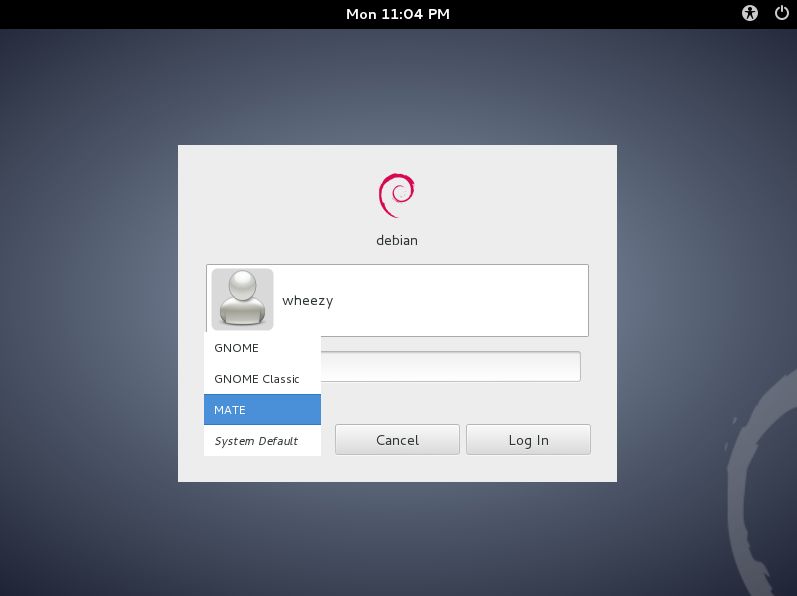
|
| MATE Desktop Environment starts like follows. |
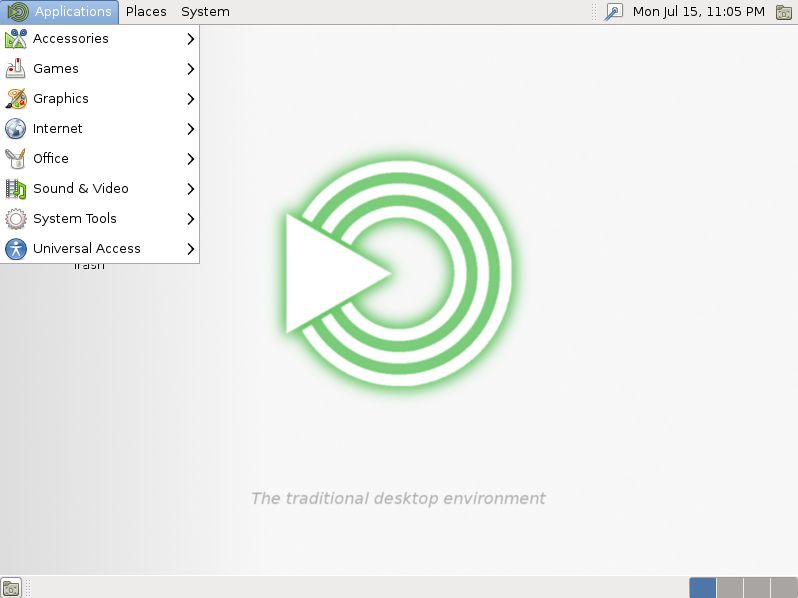
|